GoldSpin Casino Login
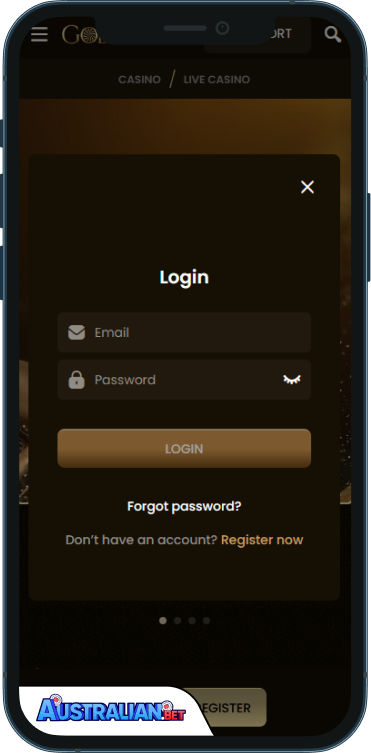 To begin, visit the GoldSpin Casino website and locate the registration form. You'll need to provide a valid email address and create a secure password. This password will be used to access your account, so ensure it’s strong and unique.
To begin, visit the GoldSpin Casino website and locate the registration form. You'll need to provide a valid email address and create a secure password. This password will be used to access your account, so ensure it’s strong and unique.
Next, fill in your personal details. This includes your full name, date of birth, and passport information. Additionally, you'll need to provide a phone number. It’s crucial that the information you enter is accurate and matches your official documents to avoid any issues later on.
Make sure to use your real name during registration. Any use of offensive language or promotional content in the email or name fields is strictly prohibited. The support team may correct or replace inappropriate entries with neutral content. Repeated violations may result in account suspension and forfeiture of funds.
GoldSpin Casino reserves the right to verify the information you provide. You may be asked to submit additional documents, such as a copy of your passport or ID card, or details of your payment card. Failure to provide these documents when requested could lead to your account being suspended or permanently closed.
Navigating login and account access issues can be challenging, but knowing how to handle common problems can make the process smoother.
- Account Blocked or Disabled: If your account has been blocked, you won’t be able to access games, promotions, or make deposits during the block period. To temporarily block your account, email [email protected] with your username and the desired duration of the block. For permanent account closure, include your username, the reason for blocking, and the term. Temporary blocks can be reduced only 24 hours after the initial request. Accounts blocked without a specified duration can only be unlocked upon written request, and will be reopened 24 hours after receiving such a request.
- Dormant or Inactive Accounts: Accounts that have not been accessed for 12 months are considered “Dormant,” while those inactive for 30 months are deemed “Inactive.” Funds in “Inactive” accounts may be transferred to the company’s fund storage account or to the licensing authority. If you wish to recover funds from an inactive account, contact customer support to reinstate your balance.
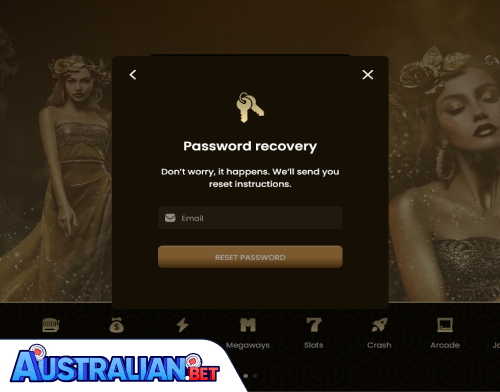 Password Recovery Issues: If you’ve forgotten your password, use the password recovery function. Click “Log in,” then “Forgot password?” Enter your registered email address and click “Reset password.” Follow the instructions in the email sent to you, click the link provided, and enter your new password twice in the new window. Click “Save” to update your login details.
Password Recovery Issues: If you’ve forgotten your password, use the password recovery function. Click “Log in,” then “Forgot password?” Enter your registered email address and click “Reset password.” Follow the instructions in the email sent to you, click the link provided, and enter your new password twice in the new window. Click “Save” to update your login details.- Reopening a Closed Account: If you have closed your account and wish to reopen it, contact support for assistance. The reopening process may vary based on the reason for the closure. For detailed information, refer to the Responsible Gaming section on the main page or reach out via Live Chat or email at [email protected].
Frequently Asked Questions
To temporarily block your account, email [email protected] with your username and the duration of the block. During this time, you won’t be able to participate in games, promotions, or make deposits. For permanent blocking or account deletion, also email [email protected], including your username, block duration, and the reason for the block. Note that reducing the duration of a temporary block is only possible 24 hours after the request.
Click the “Log in” button on the website and then select “Forgot password?” Enter the email address you used during registration and click “Reset password.” You’ll receive an email with instructions to reset your password. Follow the link, enter your new password twice, and click “Save” to update your login details.
Accounts not accessed for 12 months are considered “Dormant,” and those not accessed for 30 months are deemed “Inactive.” Funds in “Inactive” accounts may be transferred to the company’s account or the licensing authority. To reinstate your balance, contact customer support.
Yes, you can request to reopen a closed account by contacting customer support. The reopening time may vary depending on the reason for closure or lock. For more details, refer to the Responsible Gaming section on the main page or reach out via Live Chat or email at [email protected].
To permanently block your account, email [email protected] with your username, the duration of the block, and the reason. If you block your account without specifying a duration, it can only be unlocked upon written request from you, with reopening possible 24 hours after the request.
GoldSpin Casino Alternatives
Casino
Score
AU Bonus
Minimum Deposit
Minimum Withdrawal
Deposit options
License
Play now
100% up to AU$2,250 + 100 Free Spins
AU$15
AU$15
Curacao
250% up to AU$4,500 + 350 FS + 1 Bonus Crab
AU$30
AU$30
Curacao
100% up to AU$750 + 200 FS + 1 Bonus Crab
AU$15
AU$15
PAGCOR
100% up to AU$750 + 200 FS + 1 Bonus Crab
AU$15
AU$15
Anjouan Gaming
